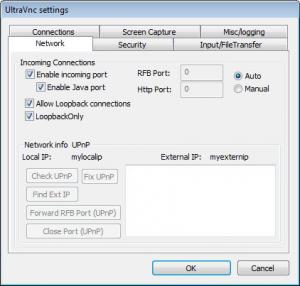UltraVNC
1.2.2.4
Size: 2.59 MB
Downloads: 9753
Platform: Windows (All Versions)
Let's imagine that you are the administrator of a large network and you need to configure every computer or install a certain application on each of them. In this case, you will need to configure each machine one by one, which can take a lot of time. Or maybe you would like to access your home computer from work or vice-versa, for viewing certain files or applications. In all these situations, the best solution would be to connect remotely to a computer from another one in order to control it. The Windows operating system includes a feature called Remote Desktop Connection, which allows controlling the desktop of a computer from another computer, but unfortunately, this feature is very limited and doesn't allow connecting to two or more computers at the same time, which may be required by a network administrator.
A program which is much better than the Remote Desktop Connection feature is UltraVNC. This well known Windows application is used worldwide by thousands of people for controlling a computer from a distance. The huge popularity of this product is due to the fact that everything is intuitive and clear enough to be understood by a beginner or inexperienced computer user.
The installation wizard of UltraVNC can be completed with great ease and without much effort. The only thing the user should pay attention to is to select the program module that should be installed, either the server or the client or both. After completing the installation process, one should launch the server application on each computer that should be controlled.
Optionally, the user can access the settings module, which allows configuring the server in the smallest detail possible. For example, one can filter certain IP addresses or he can set a password for the server. After completing the configuration step, one can easily connect to the client computer using the Viewer module. As such, he only needs to fill in the IP address or hostname of the computer and the port. After adding all this information, one will immediately connect to the client computer and will be able to control the mouse, keyboard, view and edit files and perform every operation just like he was in front of that computer.
Pros
It allows anyone to easily control a computer remotely, using a very intuitive interface. Besides that, one can control more computers at the same time. Furthermore, the settings section allows customizing the program's functionality and setting a password, for preventing unauthorized users from logging in.
Cons
Some settings require having certain knowledge regarding networks. UltraVNC allows anyone to control any computer remotely and perform file operations, just like he was in front of it.
UltraVNC
1.2.2.4
Download
UltraVNC Awards

UltraVNC Editor’s Review Rating
UltraVNC has been reviewed by Jerome Johnston on 11 May 2012. Based on the user interface, features and complexity, Findmysoft has rated UltraVNC 5 out of 5 stars, naming it Essential